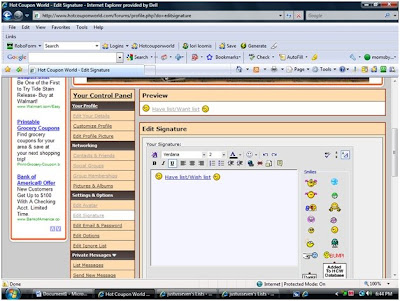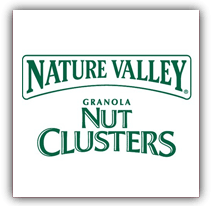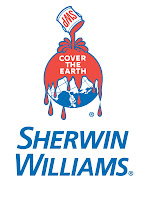WHAT’S TRENDING? Looking for a few engaging activities? Grab Minute to Win it Games – Traditional, Holiday, Group, and more! Use these fun activities in the office, classroom, or at your next birthday party.
Guest Post – For Beginning Couponers
Some basic budget saving principles to follow are using coupons when items are on sale, stocking up on items that you frequently use and going to more than one store for your purchases. Often I buy the smallest rice, diaper package possible because I am more likely to get that item free. Most stores allow you to stack coupons. That means that you can use a store coupon and a manufacturer coupon on an item that is on sale and often get that item for pennies or even better for free. When I first began couponing, I learned how to coupon at one store at a time. Some stores can be confusing at first, but I have posted the basics for each of the stores that I have learned to coupon at. Coupons really can help you save much money and live within your budget.
To help those of you who are new with this, I’ve come up with a Weekly Plan to ease you into couponing and explain some things along the way. I hope you enjoy and start saving money.
Week 1 – Getting Organized
* Buy a Sunday paper. Cut out ALL of the coupons. This may seem overwhelming, and you may think – why do I need all of these? Start by clipping all of them because you’ll be surprised at the coupons you can use and then get paid for buying an item that you had already gotten for free. Since you don’t know which ones of these there are yet, clip all of them.
* Print all coupons from bar in the left column. (You can click “See all Coupons,” then select to print all.) (You can also print coupons from SmartSource.com and Redplum.com)
* Buy a 3 ring binder, baseball card holders, and dividers. Click here and here to see how to organize this notebook.
* Unless you’re Superman or Wonder Woman – don’t try and shop this week.
Week 2 – Get Started (Rite Aid and 1 Grocery Store)
* Buy a Sunday paper. Cut out ALL of the coupons. For reasons why see week 1.
* Print all coupons from bar in the left column. (You can click “See all Coupons,” then select to print all.) Check back at Smartsource.com and redplum.com to see if there are any new coupons to print.
* Using Budget Saving Mom’s deal finders (the drugstores should be published Sunday/Monday, and the grocery store deals will come out Monday/Wednesday/Thursday), pick a drug store and one grocery store to go to. I would suggest starting with Rite Aid because they are the easiest to follow. To see Rite Aid’s policy click here. For a list of all store policies and budget saving tips, click here. REMEMBER YOU HAVEN’T STOCKPILED VERY MANY COUPONS YET, SO YOU MAY NOT BE ABLE TO GET ALL THE DEALS THAT ARE LISTED. BE PATIENT, WITHIN 3-4 MONTHS, YOU SHOULD BE ABLE TO GET THE ENTIRE LIST OF DEALS.
* BEFORE going to the stores, get two envelopes and label them with the names of the stores. Print the deals from Budget Saving Mom’s site that you plan on buying. Pull the coupons that correspond to the deals that you will be getting and put them in the envelope. You can still bring in your notebook and search for additional deals after you have gotten the items from your list in your cart (or stroller if you are like me.)
* Since you’re new at this and until you have a good idea of how much you should pay, limit yourself to buying only items that are free, less than a dollar after coupons, and things that you are pretty sure you will use. Remember, when you’re buying an item that you can get multiple sizes of, get the smallest size you can to maximize the amount of money you will save. (For example if you have a $1 off coupon for a body wash, buy the 4 oz. one that costs $1.25 as opposed to the $3.50 8 oz. one).
Week 3 – Rite Aid and another grocery store
* Buy a Sunday paper. Cut out ALL of the coupons.
* Print all the printable coupons on the sidebars.
* Go to your drug store from last week. And using Budget Saving Mom’s deals that are listed, pick the best money saving grocery store for this week to go to.
* Do the same as last week. Print your list, highlight which items you’re getting, and put your coupons in an envelope and bring your list. Also, bring along your notebook for any extra time you may have to find other deals.
Week 4 – CVS and a grocery store
* Buy a Sunday paper. Cut out ALL of the coupons.
* Print all the printable coupons on the sidebars.
* Try out CVS. When you get into the store, don’t forget to get a CVS card BEFORE you make your purchases. To see how CVS works, click here. Limit yourself to only purchasing those things that you can get Extra Care Bucks back and that will then turn out to be free or moneymakers.
* Also, pick the grocery store with the best deals for this week, print your list, pull your coupons and envelopes and hit the road. Print your list, highlight which items you’re getting, and put your coupons in an envelope. Also, bring along your notebook for any extra time you may have to find other deals.
Week 5 – CVS again with extra care bucks and a grocery store
* Buy a Sunday paper. Cut out ALL of the coupons.
* Print all the printable coupons on the sidebars.
* Do CVS again, this time you can spend some of those Extra Care Bucks, but make sure that you are also purchasing something that will replenish your Extra Care Bucks stash.
* Pick your grocery store to shop at. Print your list, highlight which items you’re getting, and put your coupons in an envelope and bring these items with you. Also, bring along your notebook for any extra time you may have to find other deals.
Week 6 – Walgreens
* Buy a Sunday paper. Cut out ALL of the coupons.
* Print all the printable coupons on the sidebars.
* If you’re feeling bold, you can try out Walgreens. Click here for instructions on how to save at Walgreens.
* Pick your grocery store. Print your list, highlight which items you’re getting, and put your coupons in an envelope and bring these items with you. Also, bring along your notebook for any extra time you may have to find other deals.
So, there you go – you’re 6 weeks into this, your stash of coupons should be building, and you should be saving money!
For additional information:
1. Stocking Up (buying more than you need right now to save later)- a new way of shopping.
2. Balancing Coupons with Life: part 1, part 2, part 3
3. A Newbie Success Story
4. Store Policies
5. Additional ways to get coupons
6. Budget Saving Tips when shopping
7. Budget Saving Freebie Tips
For even more tips including how to organize coupons, click on basics for beginners on the right side of the site.
Rene and Karen
Budget Saving Mom
http://www.budgetsavingmom.com/
WHAT’S TRENDING? Looking for a few engaging activities? Grab Minute to Win it Games – Traditional, Holiday, Group, and more! Use these fun activities in the office, classroom, or at your next birthday party.
Confessions of a Frugal Coupon Mom
WHAT’S TRENDING? Looking for a few engaging activities? Grab Minute to Win it Games – Traditional, Holiday, Group, and more! Use these fun activities in the office, classroom, or at your next birthday party.
B1G1 Crocs – Plus FREE Shipping
…
Crocs Buy One Get One Free. Mix and Match From Over 30 Select Styles AND Get Free Ground Shipping. Applicable on selected discontinued styles & colors. While supplies last.
WHAT’S TRENDING? Looking for a few engaging activities? Grab Minute to Win it Games – Traditional, Holiday, Group, and more! Use these fun activities in the office, classroom, or at your next birthday party.
Guest Post – Tutorial 3 HCW Trading Program
The first bit of advice I have is DON’T GET OVERWHELMED! When all this stuff is new to you, it can seem like too much information. Just go slowly through and give yourself time to absorb it all. It is most helpful to open up a second screen and follow along on the actual HCW site.
All beginners are required to start by joining the HCW Trader In Training program. Read the rules and follow the program carefully. If you have any questions the moderators are very helpful. You will need to stay in the program for 30 days, and until you have received 5 positive feedbacks. After that, you can send a request to your moderator to move you up to Trader status. This allows you to host an auction, bid on auctions, ride a coupon train or join a secret pal exchange.
Now on to the details of trading:

1) The Have List, Keep List, Wish List and Trades (Actual and Potential) tabs.
2) Find the box entitled Description. This is where you’ll type in the coupon you’re looking for.
3) Find the column entitled Action. To the far left of every coupon description, you’ll find a drop down menu in the Action column.
The Actions column will be very important in establishing your list. The pic above shows what the drop down menu looks like.
Your options are:
• Report – choose this if you need to report a problem with a coupon listed
• Have List – choose this to add this coupon to your Have List.
• Keep List – I don’t use this feature much, but if you find a coupon that you have, but don’t want to trade, you can start a Keep List by clicking this option.
• Wish List – these are coupons you’d like to trade for. Personally, since I have so many insert coupons, I have a lot of peelies, winetags, tearpads and hangtag coupons on my wishlist. Sometimes folks who have these are willing to trade for printable coupons (no photocopies), PS (postage stamps) or CC (concealed cash). Because of the risk associated with sending cash through the mail, I have always opted to trade for stamps. More on that later.
For now, you can use the search feature to go through and find all the coupons you have, and all those you want and use the Action menu to add them to your lists.
Next, we’ll be using a cool feature found under the tab Trades (Actual and Potential). Here’s what my screen looks like:

~Incoming – tells you who has the coupons YOU WANT. The above screenshot is taken from the Incoming tab.
~Outgoing – tells you who wants the coupons YOU HAVE.
~History – Shows your trading history.
Let’s use the first item on my incoming list as an example (remember, this is a list of coupons I want to find). The first coupon is for a FREE Dove Body Mist when you buy a Dove Deodorant. Next to the coupon description, you’ll find a column that lists who has this coupon. Clicking on the drop down menu will give you a list of more traders who have it.
Trader Details Button – this will show you the history and feedback rating of this trader.
Trader Lists Button – this will show you the Have and Wish list for this trader. You can use this to determine a potential trade.
Initiate Trade Button – brings up a pop-up screen (shown below). You can specify your trade proposal here and it will be sent to the trader.

TRADING TIPS:
~Keep your coupons well organized and your lists updated for better trading success.
~Keep in mind the price of a postage stamp when determining if a trade is worth your while.
~If you are a Trader In Training, some traders may be hesitant to trade with you. It will help if you let them know that since you’re in training, they can wait to send their part of the trade until they receive yours!
~Find the best coupons to put on your Wish list by searching for only Winetags, Peelies, Tearpads or Hangtags. These tend to be high value coupons for items like meat, produce, snack foods, cheese, etc.
ADDING A LINK TO YOUR HAVE/WISH LIST IN YOUR SIGNATURE:
Once you have your Have List/Wish List finished, you can place a link to these lists as part of your HCW signature. This makes it easier for your friends to find your list. Here’s how:
To the far right of the screen (you may need to scroll right to see it), is a box with your HCW user info. Just above your avatar, you’ll see a link that says User CP. Click on it. You’ll come to a page with a list of menu items for changing your user info (shown below). Click on Edit Signature.
You’ll get a screen containing your current signature. This signature appears each time you post in the HCW Forums. To add your Have List/Wish List, type the words: Have List/Wish List in the box.
Next, highlight the words with your mouse and click on the “world” icon
as shown below:
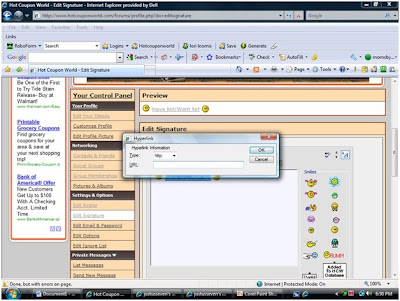
http://www.hotcouponworld.com/forums/userlist.php?membername=yourmembernamehere
replacing “yourmembernamehere” with, well, your member name! Now you’ve created a link to your list! Save the signature, and voila! You’re officially ready to dive into the coupon trading world! If you have any questions, you can email me at momsbyheart at gmail dot com (spaces removed).
Thanks, Lori at Moms by Heart
WHAT’S TRENDING? Looking for a few engaging activities? Grab Minute to Win it Games – Traditional, Holiday, Group, and more! Use these fun activities in the office, classroom, or at your next birthday party.
Nature Valley granola nut clusters $1.60 Coupon
WHAT’S TRENDING? Looking for a few engaging activities? Grab Minute to Win it Games – Traditional, Holiday, Group, and more! Use these fun activities in the office, classroom, or at your next birthday party.
$10/$50 Sherwin Williams Coupon
WHAT’S TRENDING? Looking for a few engaging activities? Grab Minute to Win it Games – Traditional, Holiday, Group, and more! Use these fun activities in the office, classroom, or at your next birthday party.
Guest Post – Tutorial 1 Beginners on Hot Coupon World
My two favorite features are the Forums and the Coupon Database. We’ll begin by discussing the Forums. Click on the tab shown by the black arrow to access this part of the site.

~Greetings & Getting Started
~Swingin’ Deals
~Free Deals
~Show Me The Deals
~Happy Holidays
~Forums For Trading: Share The Wealth
Within each of these categories, you’ll find relevant discussion threads. Here is what the GREETINGS & GETTING STARTED forum looks like:
This forum is where you’ll find the Hot Coupon Rules, Couponing Basics tutorials and the Trader In Training Program. Trading coupons is the best and most affordable way to grow your stash, and this program is intended to help “get your feet wet” in the trading world so you learn how it works. Your first trades will be under the supervision of a moderator who will be there to help you every step of the way. Very often you’ll be able trade for peelies, tearpads, hangtags, rebate forms and other hard-to-find stuff. Here’s a pic from one of my favorite HCW trades:
I’ll cover the basics of trading in a later post. For now, the best way to learn is to take some time and look around this section of the forum.
Next, we’ll look at the forum category called Swingin’ Deals:
My favorite.
Here you’ll find the latest and greatest deals, clearance items and unadvertised bargains for just about every store under the sun brought to you by fellow HCWers! Wanna know what’s been spotted on clearance at CVS? Looking for a JoAnn’s Fabric printable coupon? You’ll find it here! Take a few minutes and look around this section so you know what’s available.
Next, scroll down until you find Forums For Trading: Share The Wealth.
Once you’ve completed the trader in training program, this will be one of your favorite spots. You’ll find:
~Coupon auctions
~Items up for trade
~Coupon Trains
~Classified ads
~Trading rules
And lots more.
Even if you’re still a Trader In Training, it will help you learn the ropes to see what is available and how folks are trading here.
Now, on to the Coupon Database. This is by far the most comprehensive database of coupons around. If a coupon exists for a particular item, chances are it’s listed here. To view the page below, click on the Coupon Database link shown with the black arrow:
You’ll see several tabs:
• Search (in orange)
• Have List
• Keep List
• Wish List
• Trades (Actual and Potential)
For now, we’ll discuss the Search feature, since the other four pertain to trading. You’ll see a Description box shown by the red arrow. Type in the name of the product you are seeking a coupon for and the results will be shown below it. As an example, in the screenshot below I’ve typed in a search for Kingsford Charcoal. I’ve also indicated that I’d like to see only insert coupons for this product. You can see the results show expiration date, insert date/type along with a description of the coupon. If I wanted to find a printable coupon for this product, I’d change the Source option to Printables. Easy as that, you can find out how and where to get the coupons you need!
Thanks goes to HCW for allowing me to use these screenshots and of course, for helping me save so much moolah! Be on the lookout for the next tutorial, which will explain the HCW trading system!
WHAT’S TRENDING? Looking for a few engaging activities? Grab Minute to Win it Games – Traditional, Holiday, Group, and more! Use these fun activities in the office, classroom, or at your next birthday party.
- « Previous Page
- 1
- …
- 192
- 193
- 194
- 195
- 196
- …
- 199
- Next Page »